Wanna chat with your Twitter friends on Twitter? On Twitter you can't chat with your friends, this is because Twitter doesn't have its own chat application/software. But you can chat with your friends using Third party Chat plugin for browser. Bonfire is a third party plugin which help you to Chat with Twitter friends. This plugin is for browser only, you cannot use this as Chat client. It is working with all major browser such as Mozilla Firefox, Google Chrome, Opera etc. There is no needed any special software, you only need to install one Extension to your browser. This Chat plugin is not a Twitter's Official chat plugin, that's why we call Third party chat plugin.
Steps To Install Twitter Chat Plugin :
- You have to download extension for your browser and integrate it.
- Open twitter.com.
- log in to your account.
- You can able to chat with your twitter friend.
- Download your browser extension from Here.
Screenshot :
I know this Twitter chat plugin not fulfill our requirement until and unless Twitter not launched its Official Chat app.
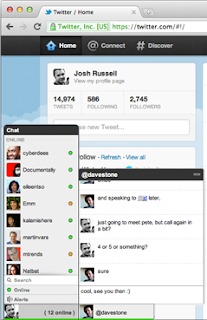


{ 0 comments... read them below or add one }
Post a Comment