Hate
leaving your pc alone at home ? Now you can check on it from anywhere
using your android (or other handsets too) handsets. This guide can be
used on other mobiles too but I’ll focus on android apps.
Using this guide you can remotely acccess your computer from anywhere using your mobile’s gprs or wifi. I mainly remotely access my computer for:
There are 4 steps required for setting this up.
Step 1 : Setting up DynDNS account
For this, goto DynDNS’s site and register a domain (for free). Pick a host name, fill in the info. This will be your “private domain” to connect to from anywhere in the world. It’s pretty straightforward but if you run into any problems, post a comment.
Step 2: Setting up your router
This step will vary from router to router, but the basic concept will be to login to your DSL modem (usually 192.168.1.1 in your browser) , finding the dyndns setting and filling in the account info that you made in Step 1. I’ll post a screenshot of my router just for reference.
If you run into any problems, post a comment.
What this step will do is redirect any traffic going to the site address you picked on dyndns’s site to your router. What you need to do next is redirect the relevant port request coming to your router to your pc.
For that you will need
1. A fixed ip address on your computer.
2. Port settings for the programs/services you need to access
To set a fixed/static ip address for your pc, follow the easy method described on Ehow
The simplest and easiest way to configure port forwarding would be to goto portforwarding.com, pick your router from the list, choose the program you want to configure port forwarding for and it’ll show you easy steps on how to configure the router for the relevant port forwarding.
Step 3: Setting up your pc
Now to make sure your pc allows remote desktop connections to it,
1. Click start button and type in remote and then click “Allow remote access to your computer”
2. Make sure the options “Allow remote assistance connections to this computer” is enabled and choose the less secure method as shown in the picture on the right.
Step 4: Setting up your phone
For this I recommend installing the Wyse PocketCloud app on your phone. It’s a very good app for remote desktop access.
Next we’ll configure the app to access your pc.
1. Start up the PocketCloud app
2. Tap the Add connections button on the right top.
3. Choose RDP as the type of connection
4. Fill in the blanks. Here the host address is the site address you registered on dyndns, and the user/pass is the one on your pc that you use. Leave the port to default.
5. Press Save.
Now tap on the connection you just created and enjoy remote desktoping..
If you run into any problems, first try to disable the firewall on your pc to check if that is causing the problems.
Using this guide you can remotely acccess your computer from anywhere using your mobile’s gprs or wifi. I mainly remotely access my computer for:
- Remote Desktop
- Adding and managing utorrent downloads.
- Checking my pc’s surrounding using webcams
There are 4 steps required for setting this up.
- Setting up a dyndns account.
- Setting up your router for port forwarding and dyndns setting.
- Setting up your pc.
- Setting up your phone.
Step 1 : Setting up DynDNS account
For this, goto DynDNS’s site and register a domain (for free). Pick a host name, fill in the info. This will be your “private domain” to connect to from anywhere in the world. It’s pretty straightforward but if you run into any problems, post a comment.
Step 2: Setting up your router
This step will vary from router to router, but the basic concept will be to login to your DSL modem (usually 192.168.1.1 in your browser) , finding the dyndns setting and filling in the account info that you made in Step 1. I’ll post a screenshot of my router just for reference.
If you run into any problems, post a comment.
What this step will do is redirect any traffic going to the site address you picked on dyndns’s site to your router. What you need to do next is redirect the relevant port request coming to your router to your pc.
For that you will need
1. A fixed ip address on your computer.
2. Port settings for the programs/services you need to access
To set a fixed/static ip address for your pc, follow the easy method described on Ehow
The simplest and easiest way to configure port forwarding would be to goto portforwarding.com, pick your router from the list, choose the program you want to configure port forwarding for and it’ll show you easy steps on how to configure the router for the relevant port forwarding.
Step 3: Setting up your pc
Now to make sure your pc allows remote desktop connections to it,
1. Click start button and type in remote and then click “Allow remote access to your computer”
2. Make sure the options “Allow remote assistance connections to this computer” is enabled and choose the less secure method as shown in the picture on the right.
Step 4: Setting up your phone
For this I recommend installing the Wyse PocketCloud app on your phone. It’s a very good app for remote desktop access.
Next we’ll configure the app to access your pc.
1. Start up the PocketCloud app
2. Tap the Add connections button on the right top.
3. Choose RDP as the type of connection
4. Fill in the blanks. Here the host address is the site address you registered on dyndns, and the user/pass is the one on your pc that you use. Leave the port to default.
5. Press Save.
Now tap on the connection you just created and enjoy remote desktoping..
If you run into any problems, first try to disable the firewall on your pc to check if that is causing the problems.

{ 0 comments... read them below or add one }
Post a Comment